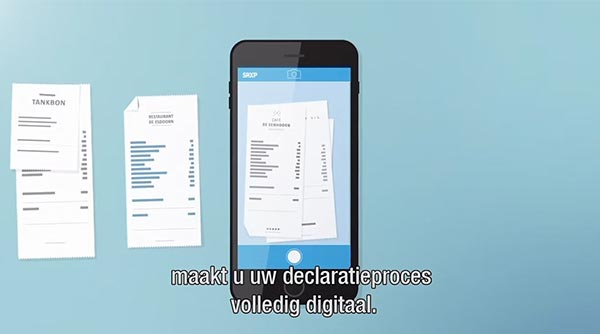Declareer correct en snel met Exact SRXP
Met Exact SRXP heb jij real-time inzicht in declaraties van medewerkers, worden creditcardstatements automatisch afgeletterd en exporteer je declaraties met één klik naar jouw boekhoudpakket. Zo declareer je efficiënt en bespaar je meer dan 75% op je verwerkingtijd van declaraties.
Declareer efficiënt in slechts drie stappen
Met Exact SRXP breng je het declaratieproces terug naar slechts drie stappen:
Stap 1De medewerker maakt een foto van de bon met de declaratie app van Exact SRXP.
Stap 2De manager accordeert declaraties in slechts één swipe vanuit de declaratie app.
Stap 3Finance exporteert alle data met één klik naar elk Finance-, HR- of ERP pakket.
De belangrijkste voordelen van Exact SRXP
Automatisch afletteren van creditcardstatements
De creditcardintegratie van Exact SRXP matcht creditcardtransacties automatisch met de bijbehorende bonnen. Zo hoef jij creditcardstatements nooit meer handmatig af te letteren.
Lees hoe je betaalt en declareert met dit ijzersterke duoAlle soorten declaraties in één systeem
Met Exact SRXP beheer en verwerk je thuiswerkvergoedingen, kilometer-, creditcard-, en onkostendeclaraties allemaal vanuit één systeem.
Razendsnel en foutloos declareren met OCR software
De OCR software van Exact SRXP scant en herkent automatisch belangrijke gegevens van de bon, zoals het bedrag, de datum en de valuta. Zo elimineer je fouten uit de administratie.
Bereken automatisch jouw gereden kilometers
De Google Maps integratie van Exact SRXP berekent automatisch gereden kilometers. Voeg eenvoudig tussenstops toe, kopieer frequent gereden routes en dien kilometerdeclaraties nog onderweg in bij de manager.
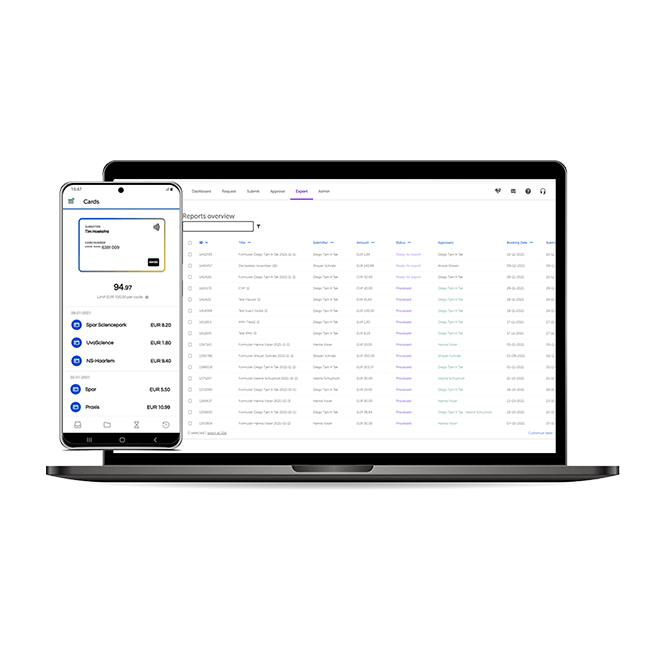
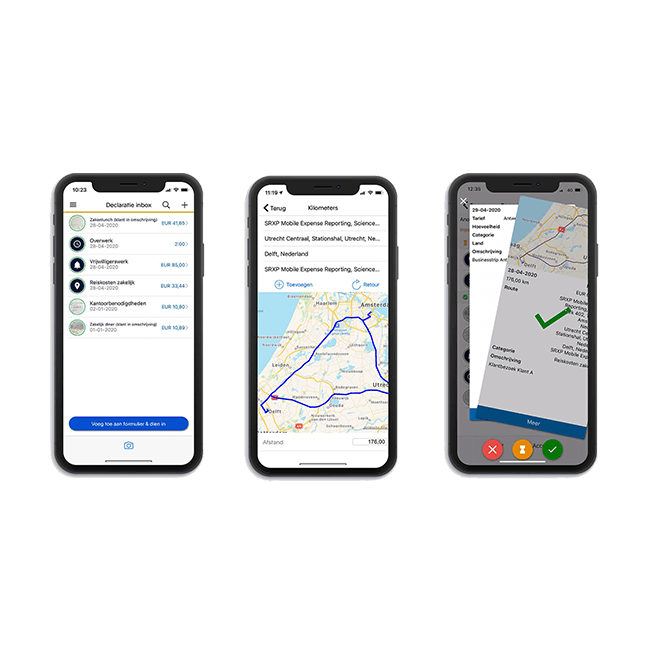
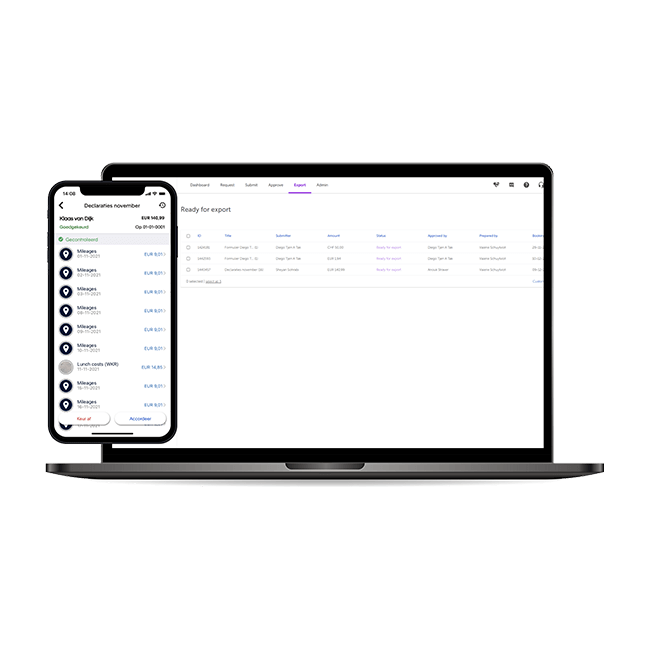
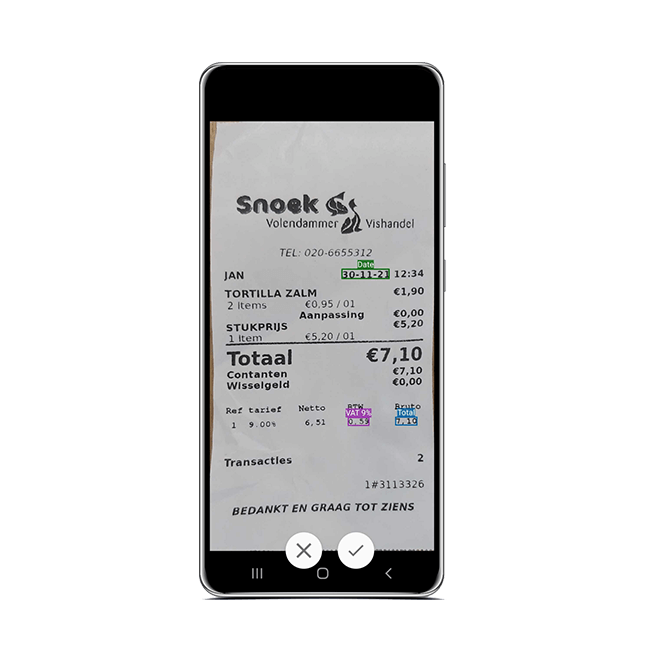
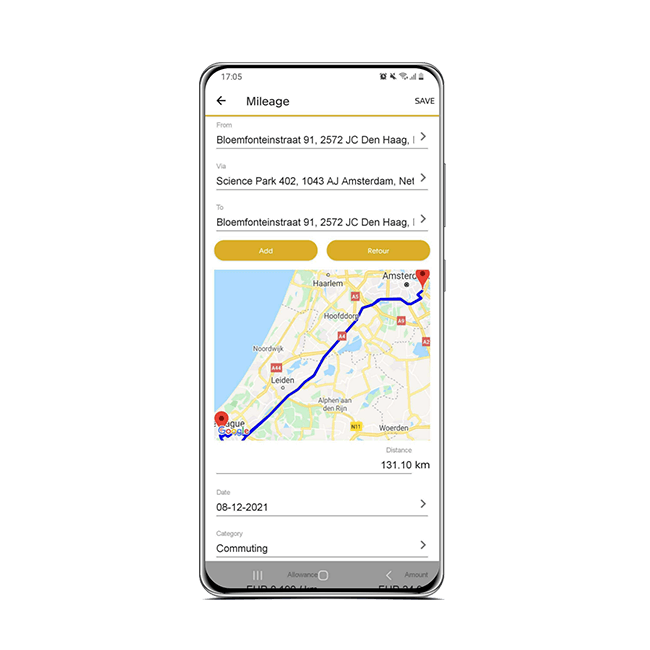
Kies het best passende pakket voor jouw bedrijf
Van MKB tot multinationials: wij bieden een passend pakket voor elke bedrijfsgrootte.
- Gesprek aanvragenDownload brochure
Exact SRXP Premium
€ 3,60 Per gebruikerPer maandFeatures
- Declaraties registreren
- Kilometer- & dagvergoedingen
- Digitaal Goed/afkeuringsproces
- Businesstrips aanvragen
- Werkkostenregeling
- Export op grootboek en kostenplaats
- Opslag in de cloud
- Meest gekozenGesprek aanvragenDownload brochure
Exact SRXP Enterprise
€ 7,00 Per gebruikerPer maandFeatures
- Declaraties registreren
- Kilometer- & dagvergoedingen
- Creditcardkoppeling
- Goed-/afkeuring naar company policy
- Businesstrips aanvragen
- Werkkostenregeling
- Export op grootboek en kostenplaats
- Buitenlandse btw-teruggave
- Opslag in de cloud
- Gesprek aanvragenDownload brochure
Exact SRXP Corporate
€ 10,00 Per declaratie formulierGeschikt voor grote bedrijven met veel incidentele declaraties
Features
- Declaraties registreren
- Meerdere declaraties per formulier
- Kilometer- & dagvergoedingen
- Creditcardkoppeling
- Goed-/afkeuring naar company policy
- Businesstrips aanvragen
- Werkkostenregeling
- Export op grootboek en kostenplaats
- Buitenlandse btw-teruggave
- Opslag in de cloud
Alle prijzen zijn exclusief BTW.
Onze bewezen koppelingen

Vat4u
VAT4U is Europa's eerste geautomatiseerde platform voor btw-teruggave. De koppeling van Exact SRXP en VAT4U maakt het mogelijk om btw in binnen- en buitenland automatisch terug te vragen, rekening houdend met 2000+ btw-regels in 28 EU-staten. Bekijk in deze video hoe de koppeling werkt.

Bunq

ICS
Deze bedrijven vertrouwen op de software van Exact SRXP
KlantverhalenMammoet
Door ons declaratieproces te digitaliseren hebben we meer dan 75% aan verwerkingstijd op de administratie bespaard.












Razendsnelle implementatie
Wij vinden het belangrijk dat je toegang hebt tot onze ervaring en expertise. Exact ondersteunt je groei en uitdagingen, wat er ook gebeurt.
FAQ
Met de declaratie app van Exact SRXP declareer je eenvoudig, snel en wereldwijd vanaf je telefoon. Na het installeren van de app scan je bonnen in en voeg je eenvoudig uren-, kilometer- en overige onkostendeclaraties toe in de app. Zijn alle declaraties toegevoegd? Dan bundel je deze direct in een digitaal formulier en stuur je deze met één druk op de knop door naar je manager.
Nadat jouw zakelijke creditcards zijn gekoppeld aan de declaratiesoftware, komen creditcardtransacties met de automatische creditcard datafeed van Exact SRXP automatisch in jouw declaratiesysteem terecht. Het afletteren van creditcardstatements gebeurt automatisch, doordat het systeem per transactie automatisch opzoek gaat naar de bijbehorende bon. Komen de datum, valuta en bedrag van de bon en transactie overeen? Dan vindt een automatische match plaats. Zo hoef jij nooit meer af te letteren.
De manager ontvangt een push-notificatie op zijn telefoon zodra de medewerker declaraties heeft ingediend. Vanuit de push-notificatie start de manager direct met digitaal accorderen. Het goedkeuren, afkeuren of in de wacht zetten van de declaraties doet de manager vanuit de app in één swipe. Zijn de formulieren goedgekeurd? Dan ontvangt de medewerker direct een melding in de app.
Het enige wat je hoeft te doen is het invullen van je gereden route. Vervolgens berekent Google Maps automatisch je gereden kilometers. Onderweg nog een collega opgehaald? Ook tussenstops voeg je eenvoudig toe. Rijd je regelmatig dezelfde route? Dan kopieer je de kilometerdeclaratie eenvoudig in de app, wat een hoop tijd scheelt voor de medewerker.
De declaratieformulieren zijn digitaal doorgestuurd naar de administratie voor de laatste check. Vanuit één digitaal formulierenoverzicht voert de administratie de laatste controle uit. Klopt er iets niet? Dan keur je een formulier eenvoudig af en geef je een motivatie mee. Zo weet de indiener precies welke wijzigingen er moeten worden gemaakt om het formulier kloppend te maken. Wanneer alle formulieren zijn ontvangen exporteer je deze met één klik naar het bijbehorende boekhoudpakket. Klaar is kees!
Waar het terugvragen van buitenlandse btw door veel bedrijven als complex wordt gezien, is dit met Exact SRXP heel eenvoudig. De medewerker verzamelt alle buitenlandse declaraties in de Exact SRXP declaratie app. Na controle van de manager en de administratie exporteer je declaraties met één klik naar het btw teruggave platform VAT4U. VAT4U checkt op zijn beurt de buitenlandse declaraties op meer dan 2200 buitenlandse BTW regels en dient het in bij de Belastingdienst. Zo krijg jij altijd het geld terug waar jij recht op hebt.